I forgot my Password¶
If you forgot your PASSWORD, please follow these steps below:
- Go to iBebot Dashboard+ site
- Click the Forgot Password link.
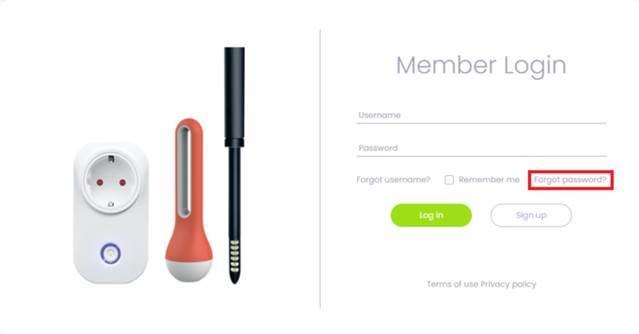
- Fill in the Email Address field with your email address.
- Click the Captcha verification and Submit button.
- Check your Inbox or Spam folder for an email with a verification code, simply click the Reset password link provided in the email.
- Enter your username and then click the Submit button.
- You will be redirected to the Reset New Password link, where you can input your desired Password.
- Click the Submit button to finish the process. You can now login to the App with your New Password.