iBebot Hub LED colors¶
LED blinking colors and its meaning:
Orange blinking - the Hub has detected nearby Wi-Fi but is not connected to it.

Blue - Pairing Mode.
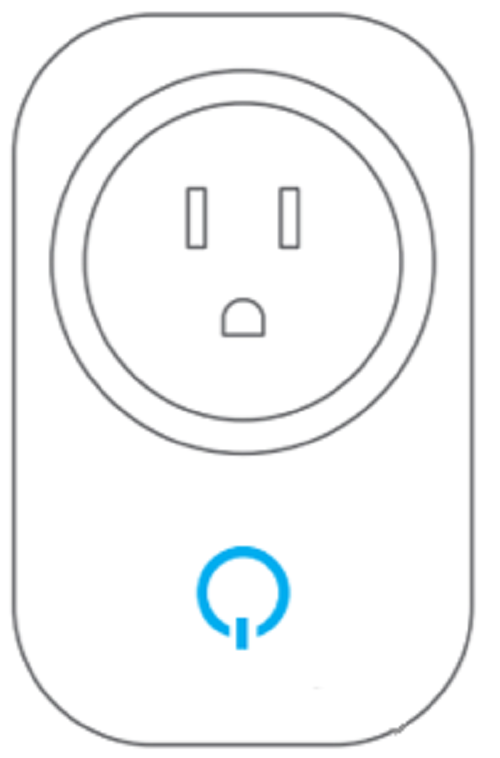
Green - the Hub is ON and connected to the App
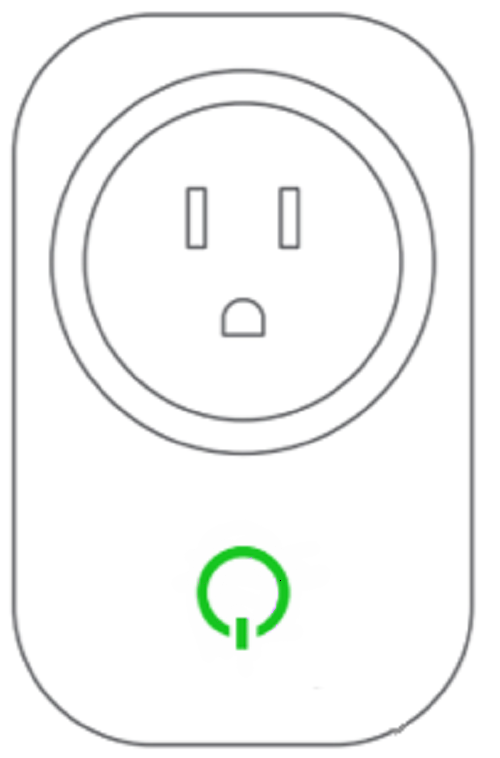
No light - the Hub is OFF but connected to the App
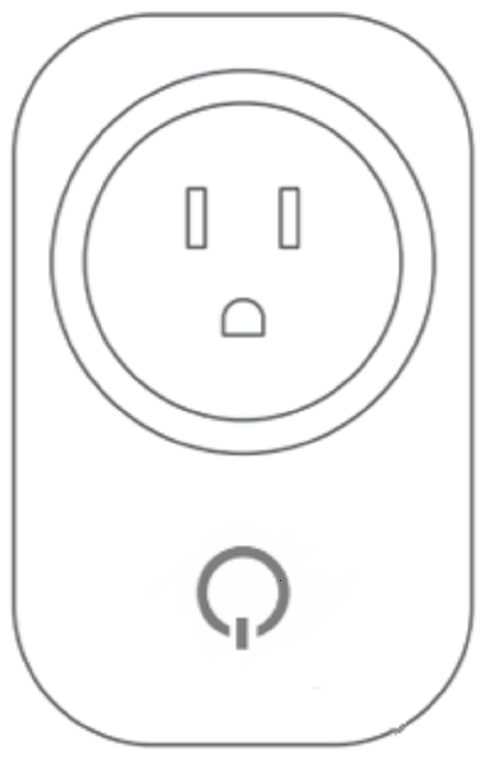
Purple / Light Blue - means the Hub is UPGRADING its Firmware
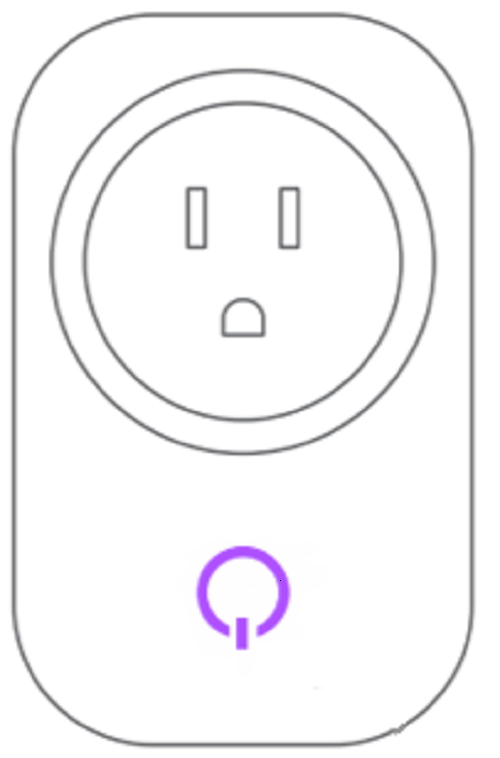
Apps: iBebot Apps such as: iBebot Hub App, Growers App, CuredMeat App and ExoticPet App