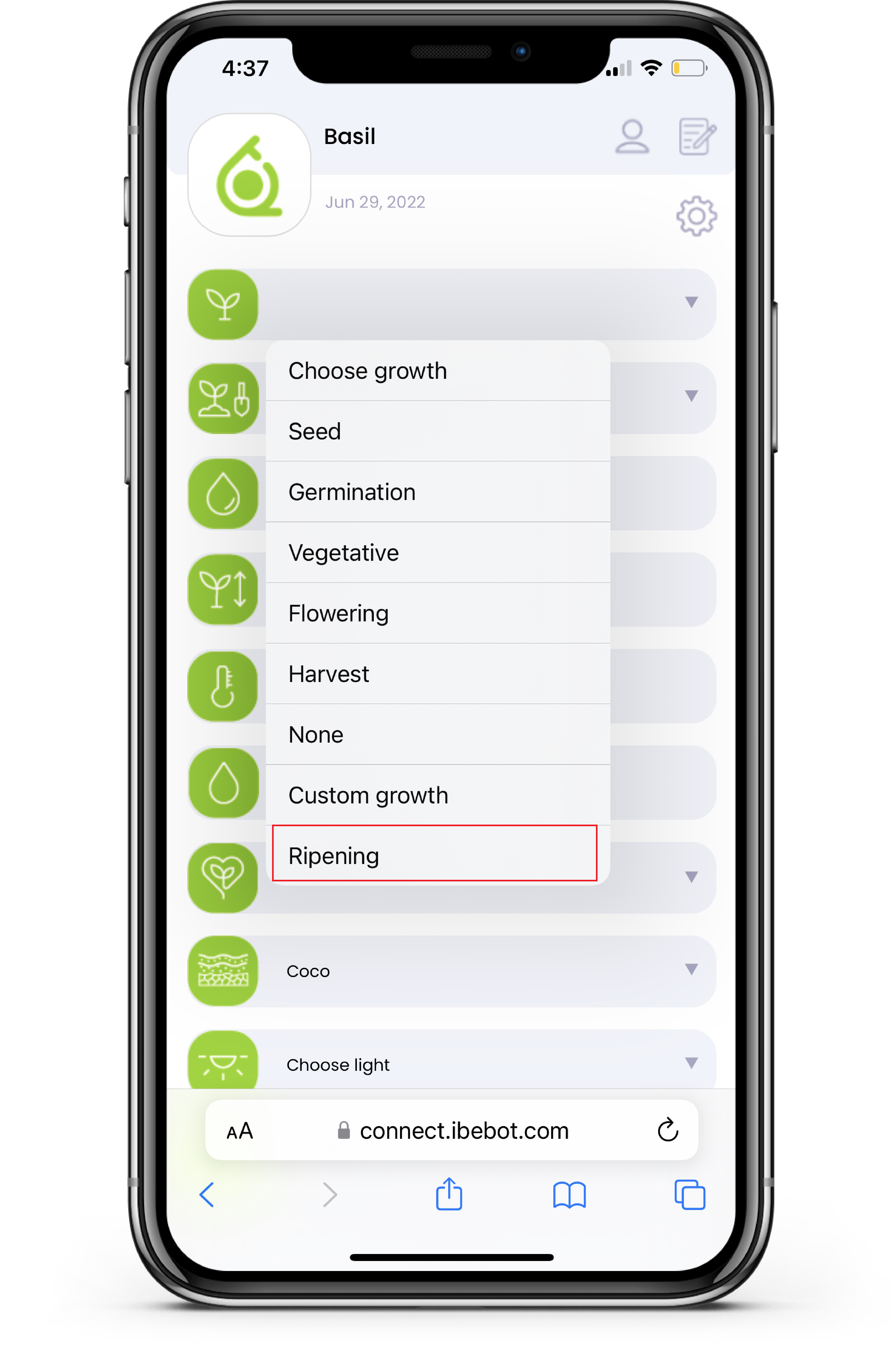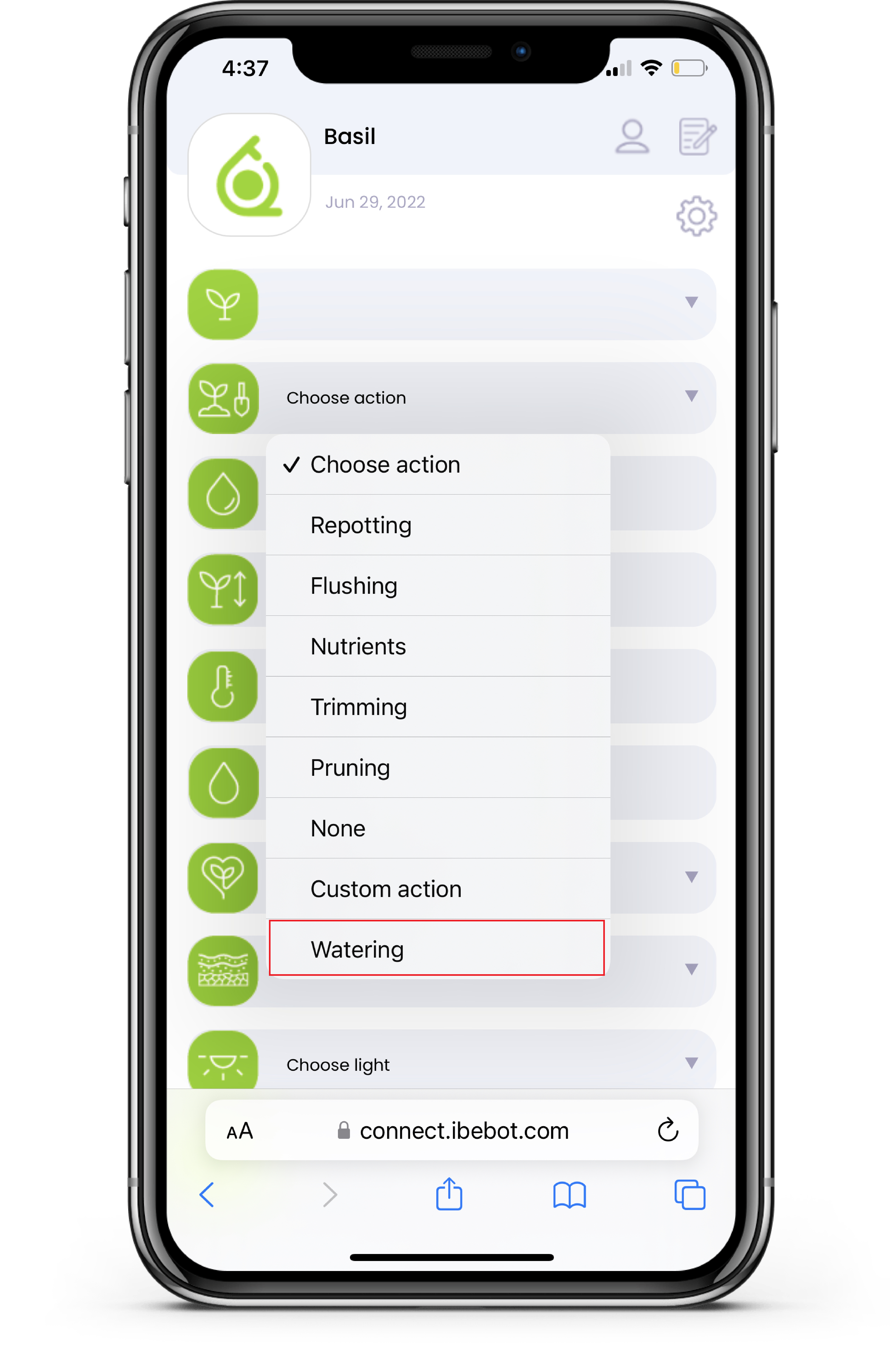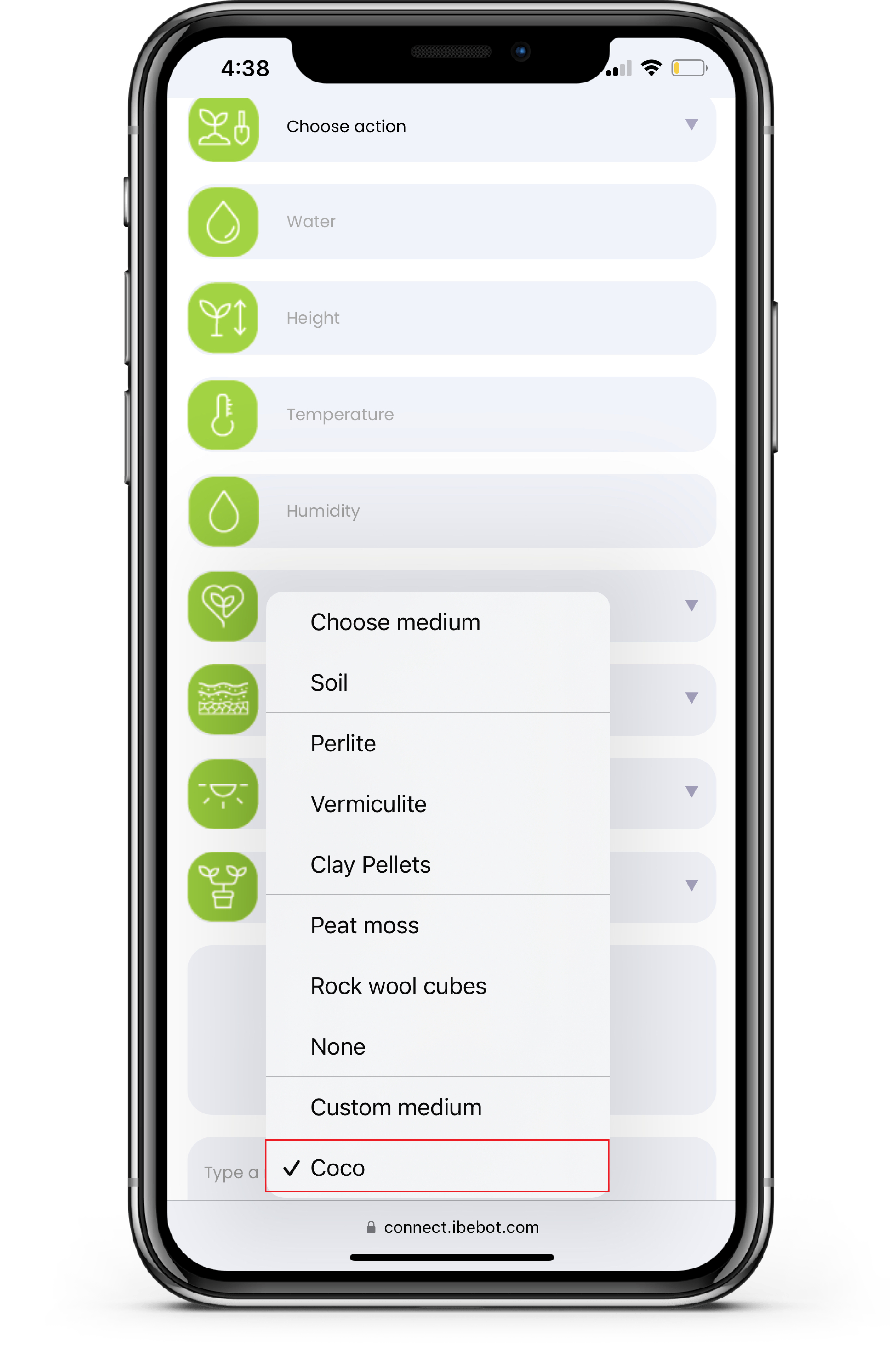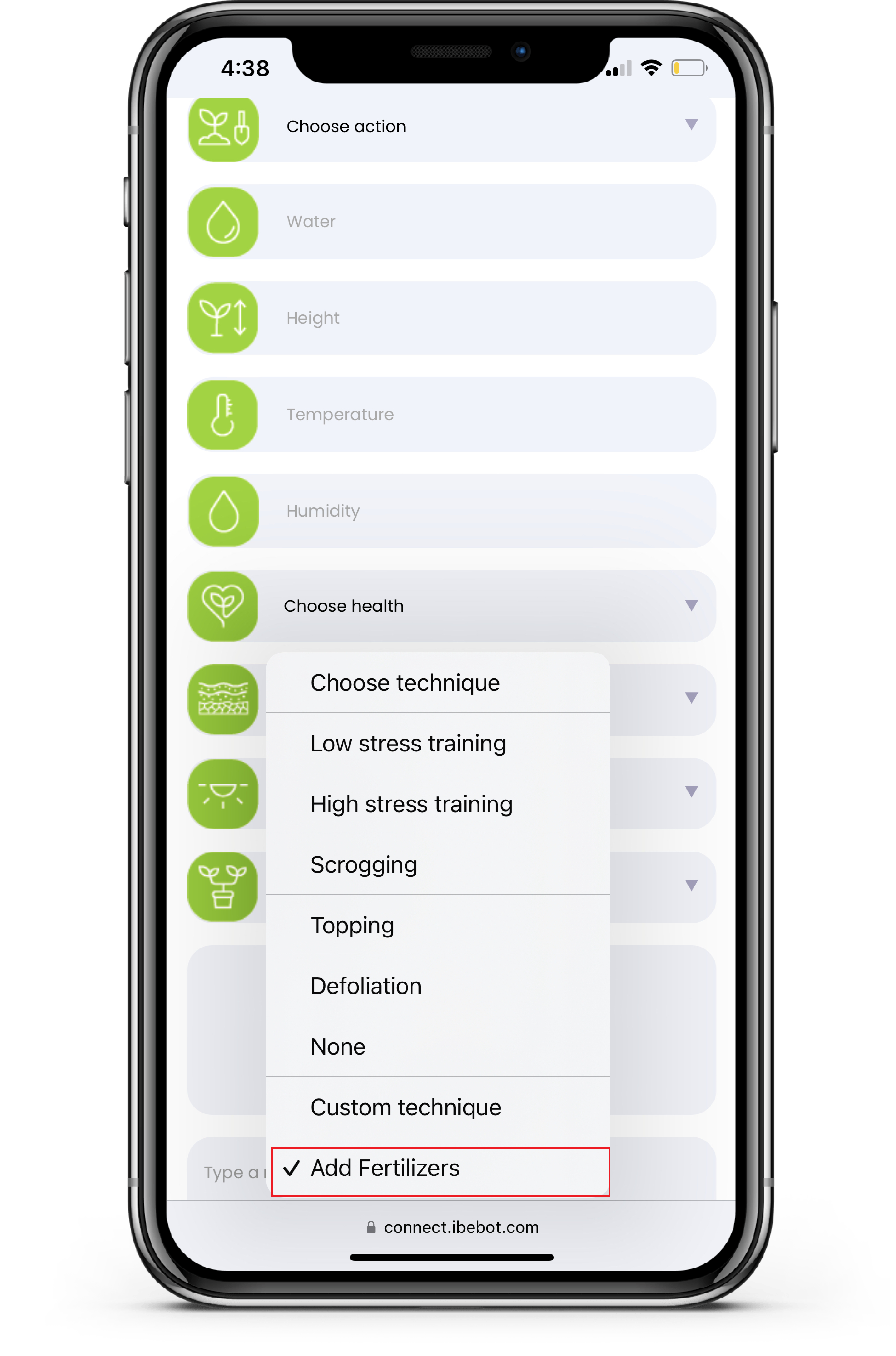Create own entry on Plant Diary attributes¶
- You can create your own entries for the Growth, Action, Medium, and Technique fields by selecting the Custom (field) option from the dropdown menu.
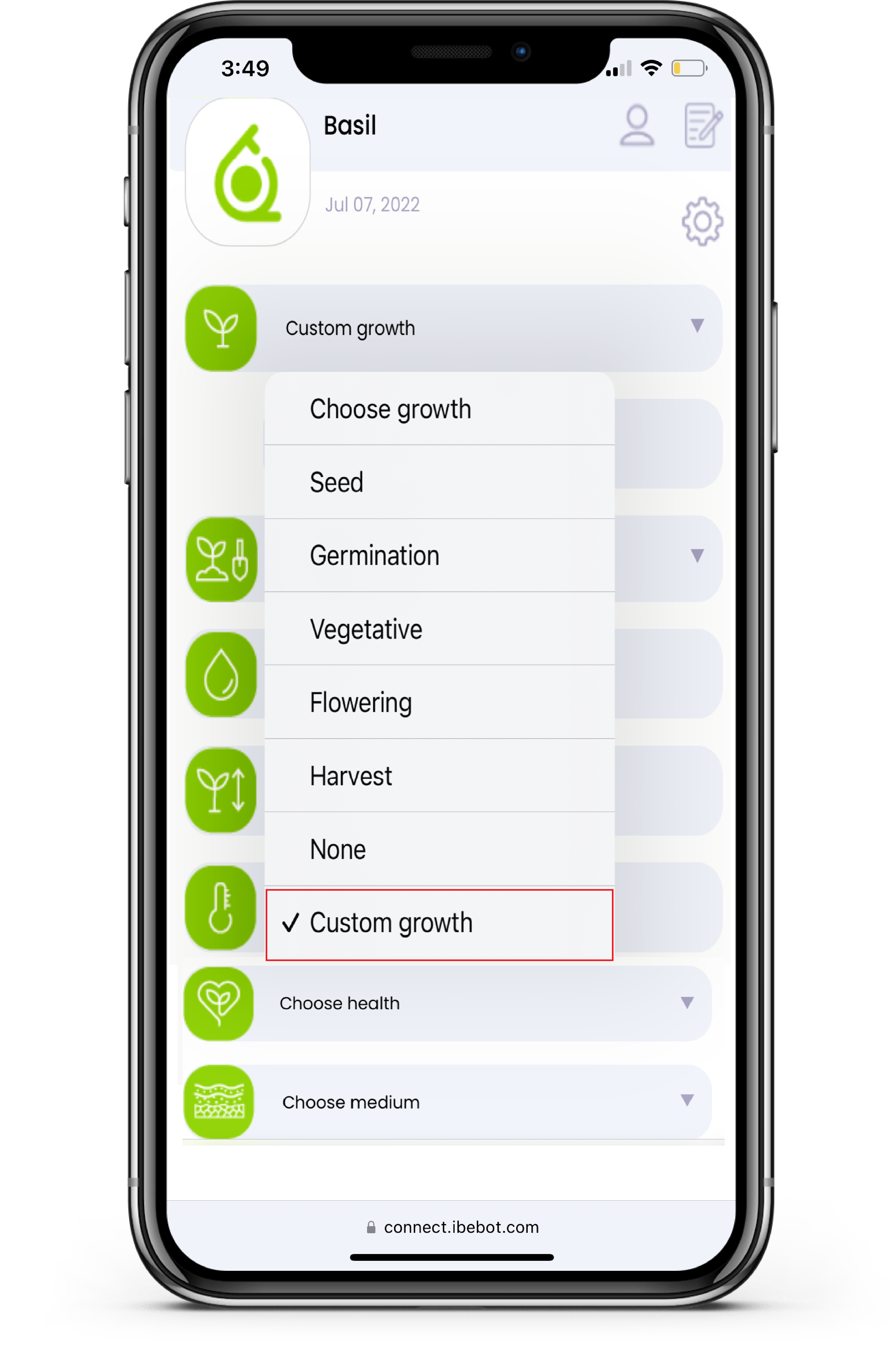
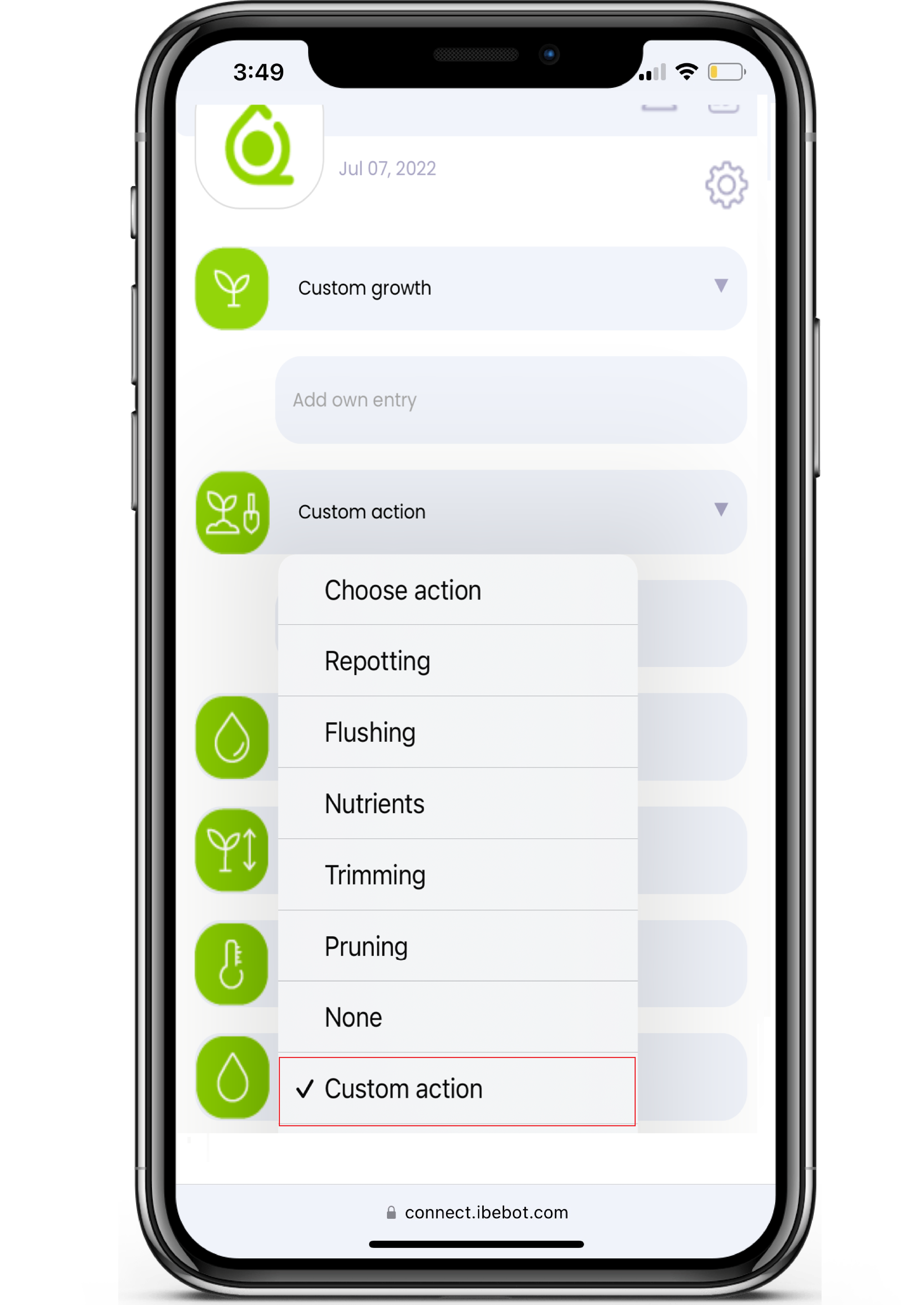
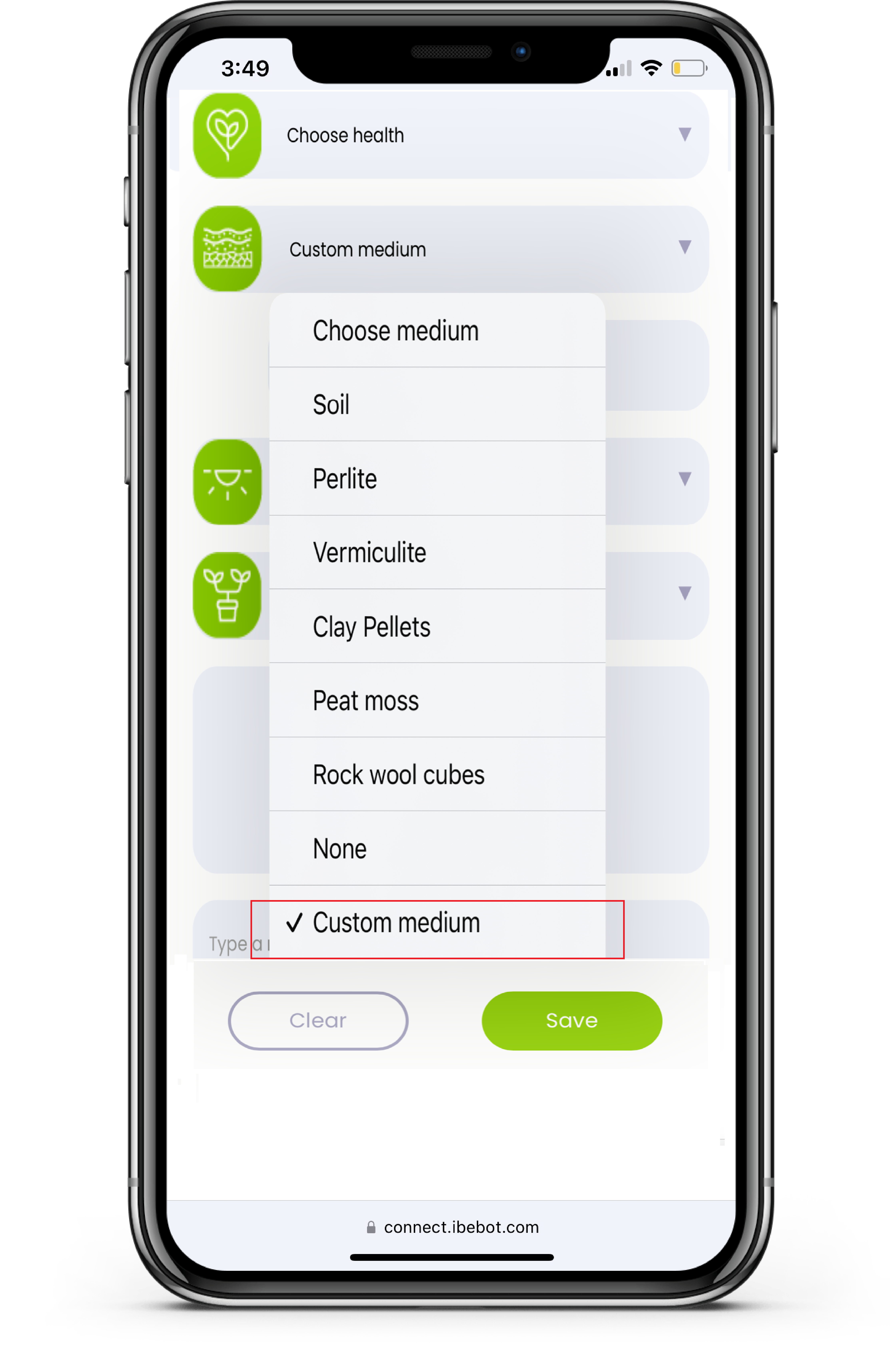
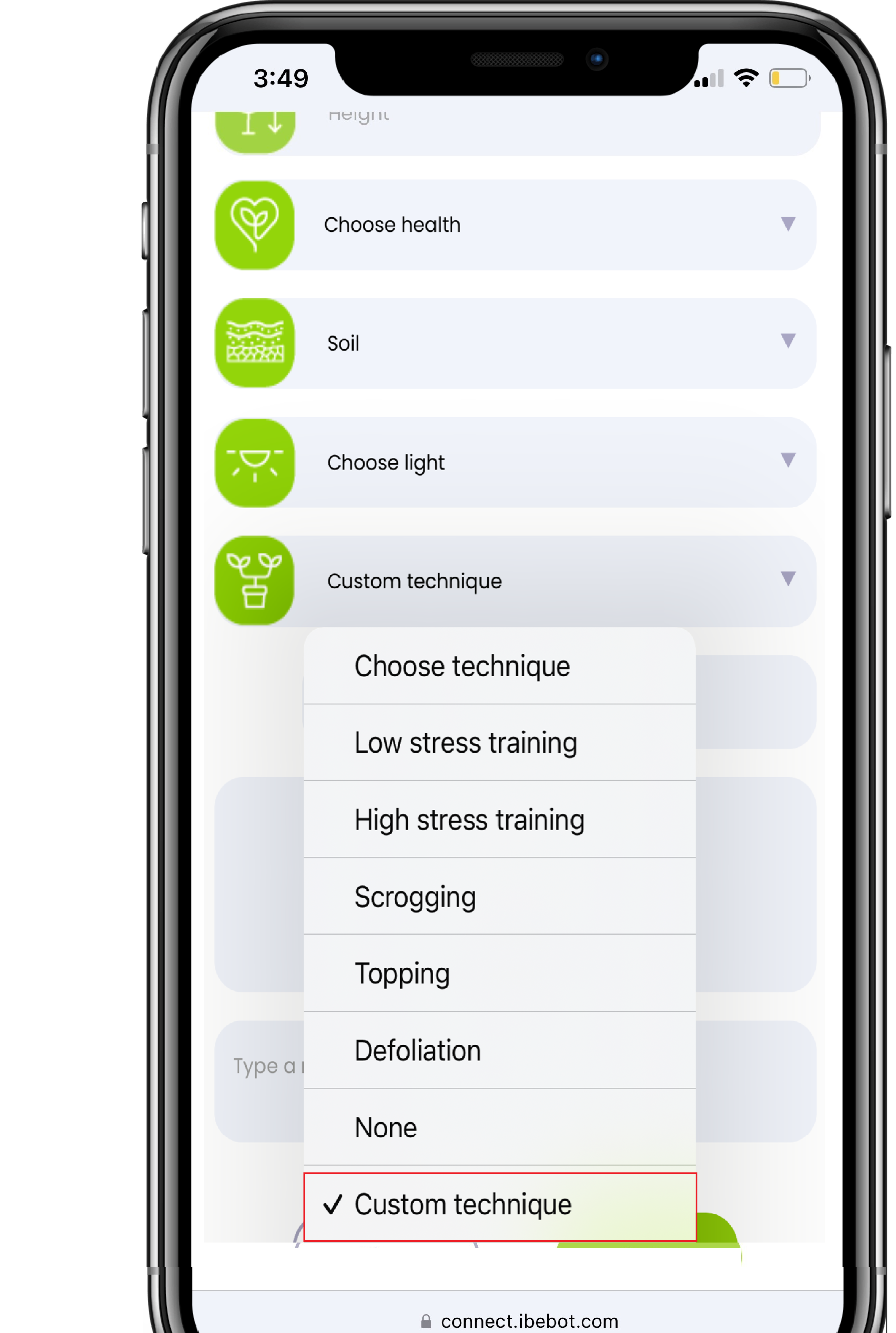
- Enter the desired entry.
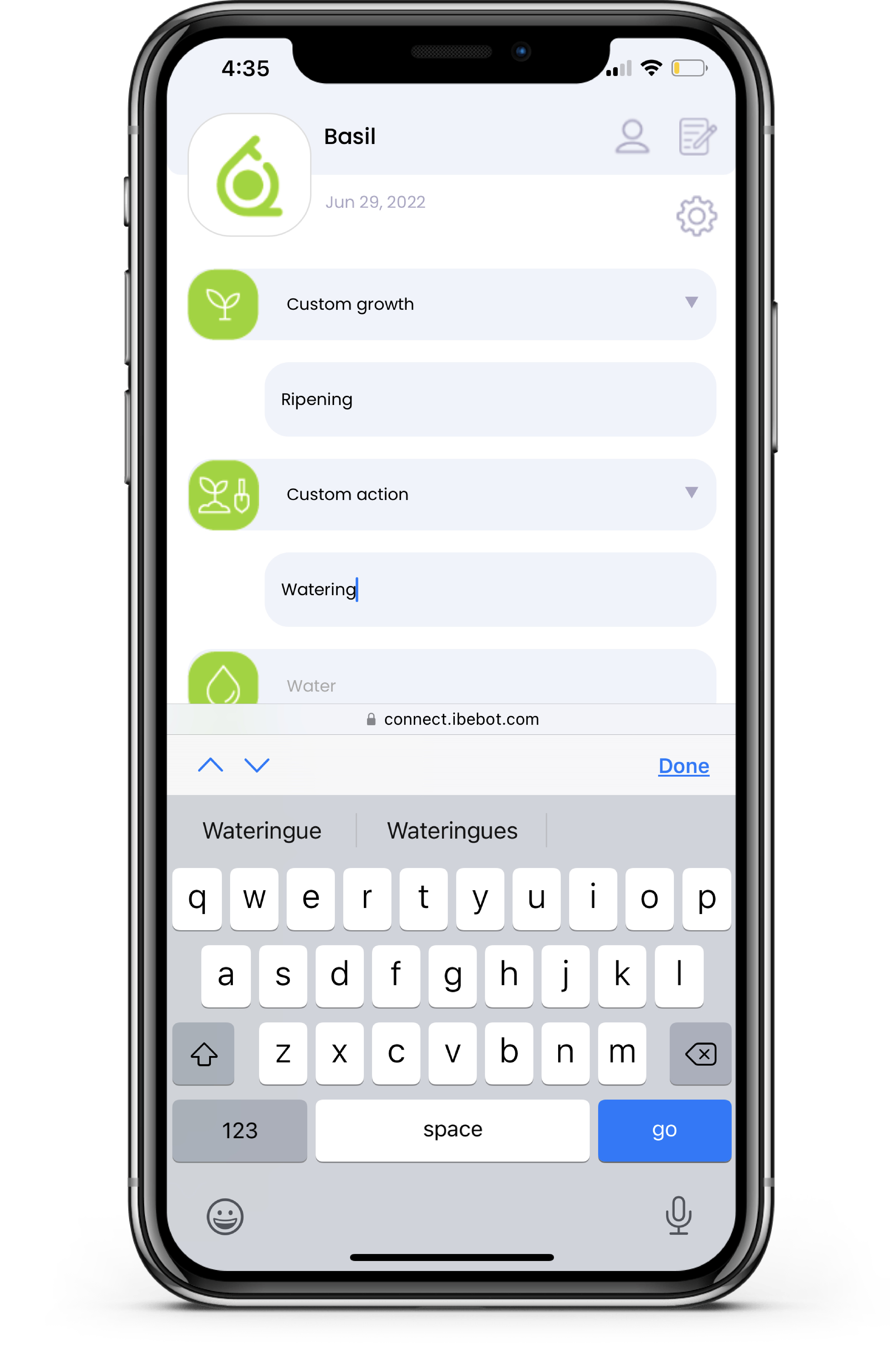
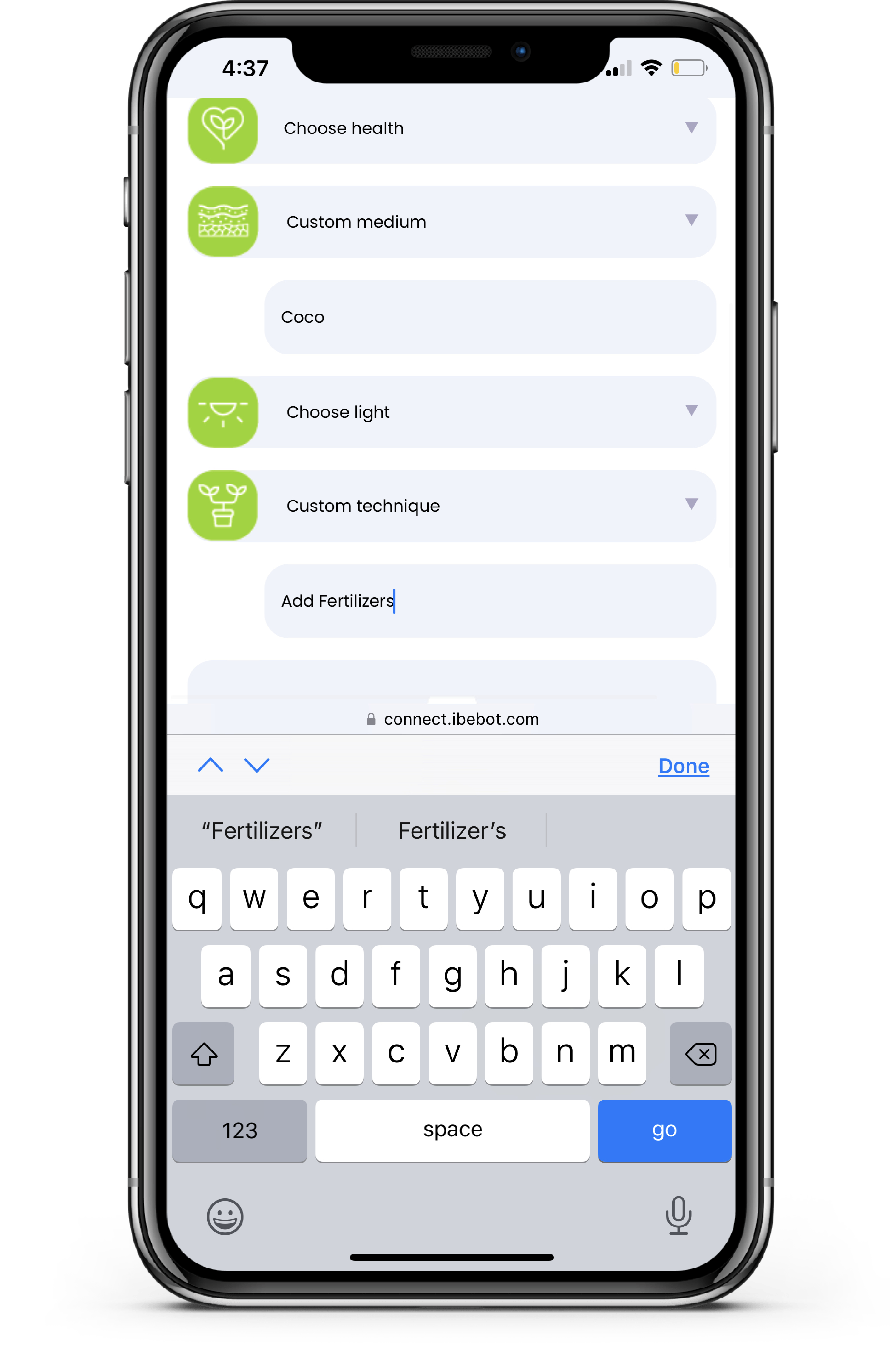
- Click the Save button below
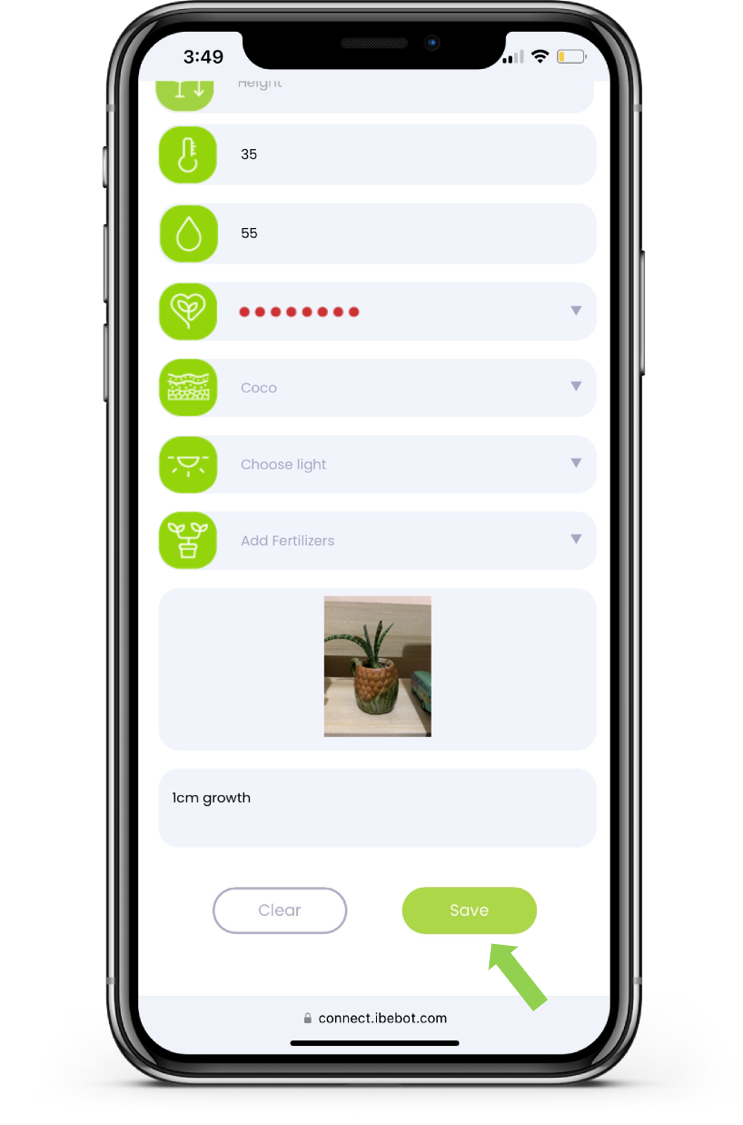
Check to see if your customized entry has been added to the dropdown menu.