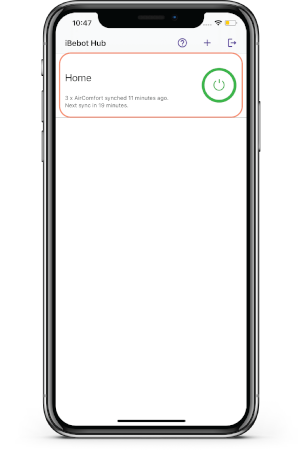Connecting ibebot Hub using ibebot Hub App¶
Plug ibebot Hub to the socket.
Long press on the power switch of your ibebot Hub until the LED shows as blue.
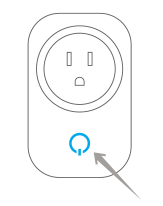
Launch ibebot Hub App.

Log-in to App using your Dashboard+ (AirComfort Cloud Storage) account.
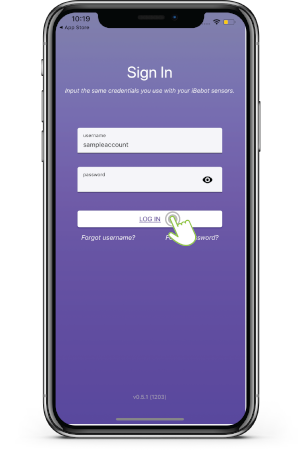
Click Plus ‘+’ button to search for your ibebot Hub.

Select your ibebot Hub from the list.
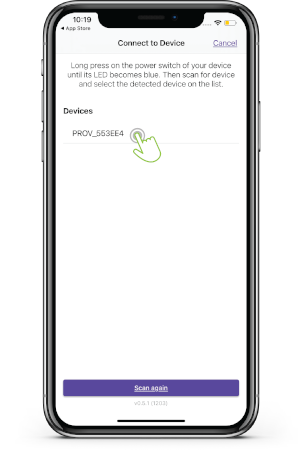
Enter your Wi-Fi credentials then click Next button.
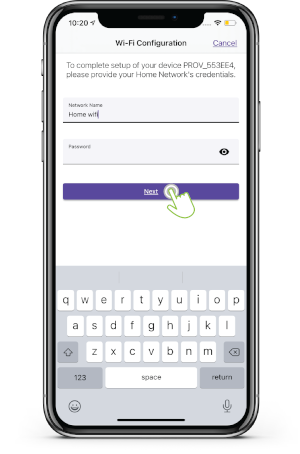
Wait for the Provisioning process to complete then click OK button.
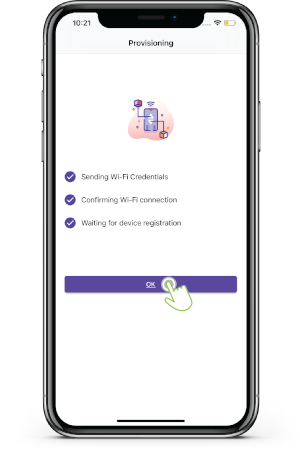
Check to see if your Hub has already on the list.