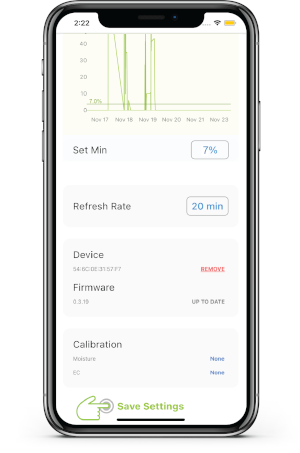Set SoilQuality’s ‘Soil Moisture’ minimum range¶
Click one SoilQuality sensor on the Dashboard.
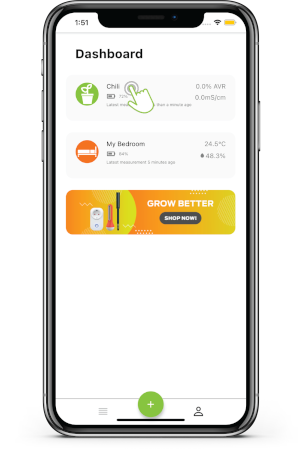
On the sensor page, by default, Moisture data and graph are shown.
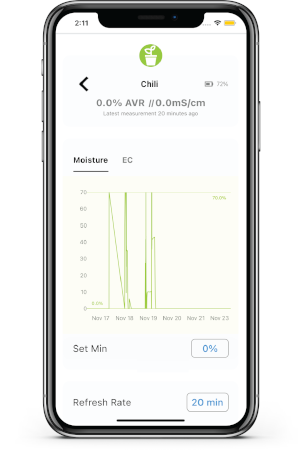
Edit the current value in the [Min] Moisture.
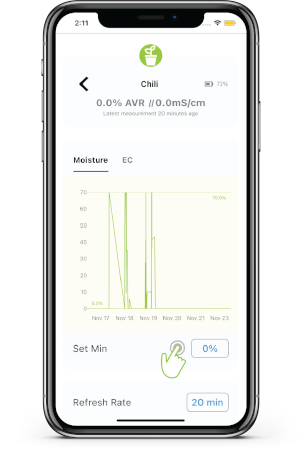
Select one value in the list.
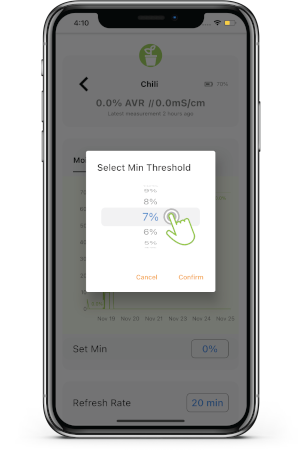
Click the Confirm button.
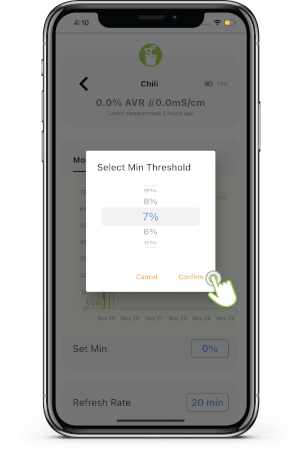
Scroll down then click the Save Settings button.