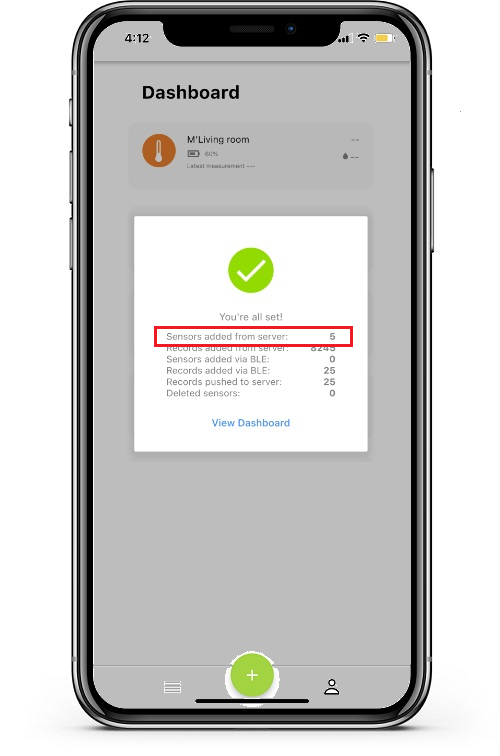What should I do if I added a new sensor days ago but don’t see it on my sensors list?¶
- To see if your device has been added, refresh the Dashboard page.
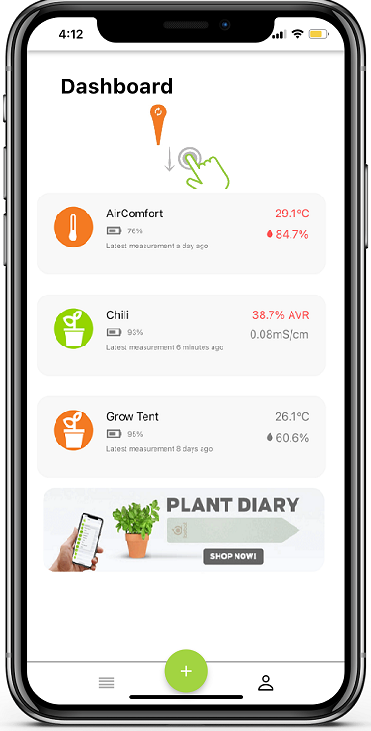
- If you still can’t find your device in the list, try replacing the battery.
- Sign out from Growers App.
- Login again in the Growers App.
- Refresh the Dashboard page.
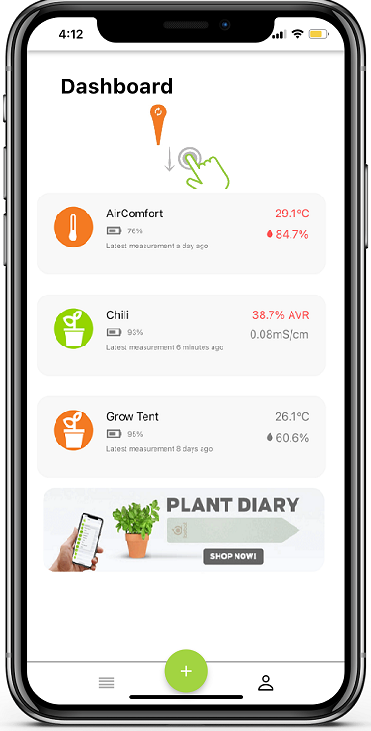
A data summary will appear, and you should be able to see the numbers for your missing sensor in the New Sensors added from server summary.