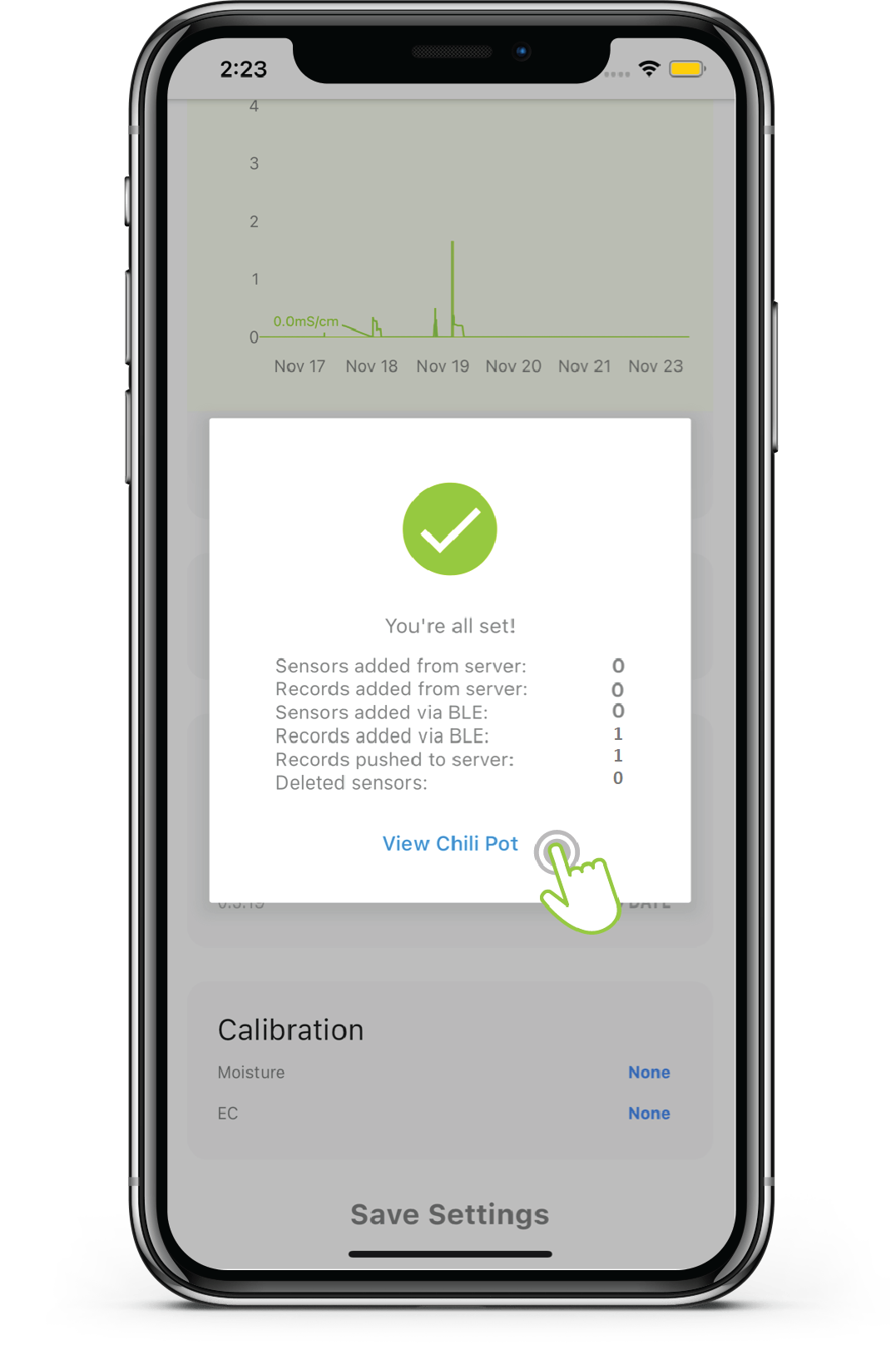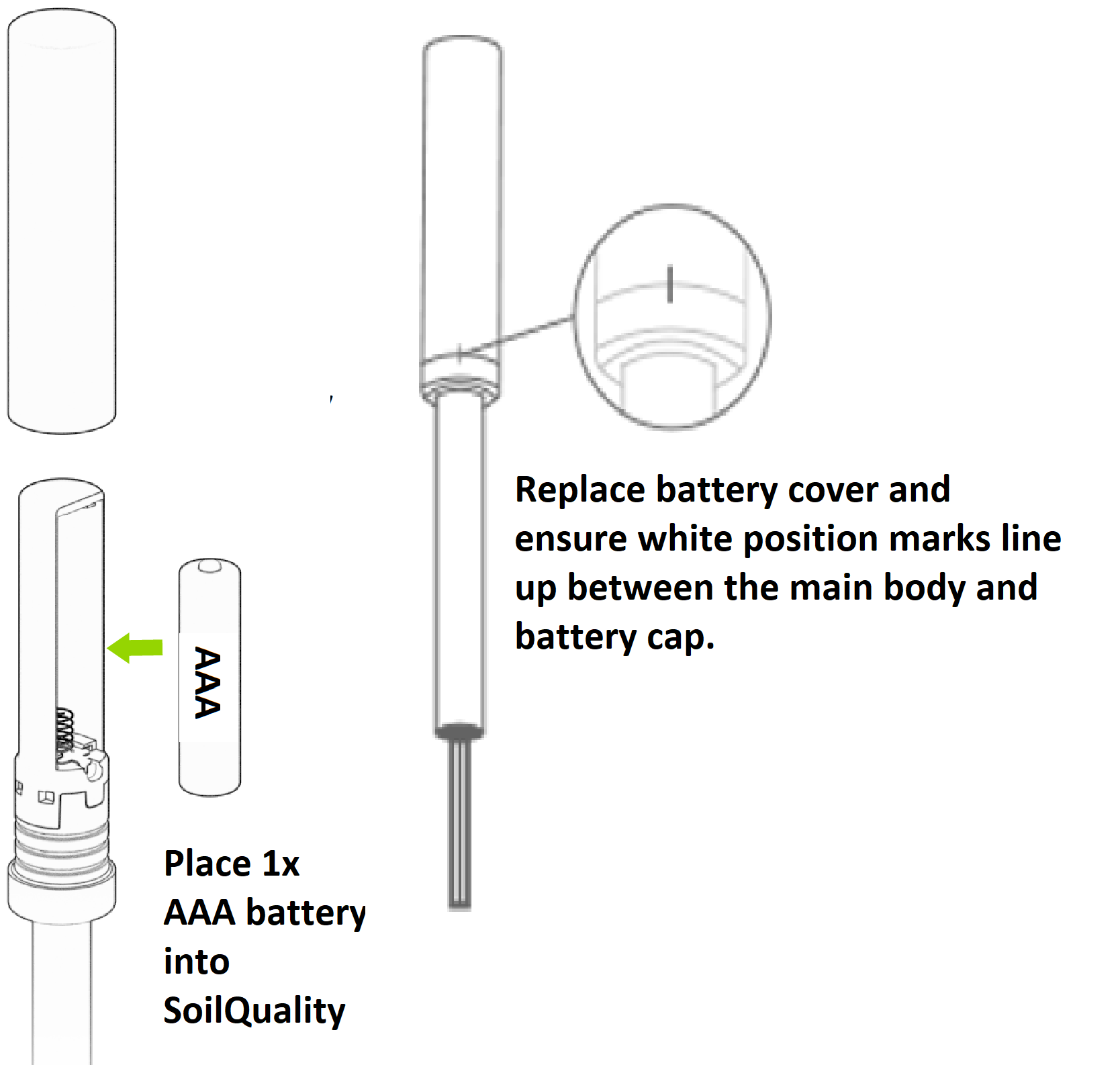How to fix connection issue with SoilQuality when it is not working anymore?¶
- Check to see if the battery is empty and replace it with a new one by following the instructions below.
- On your smartphone
Ensure wireless communication and Location permissions are both ON.
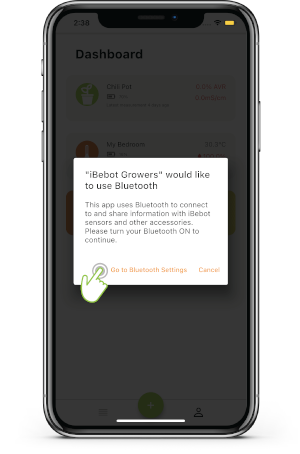
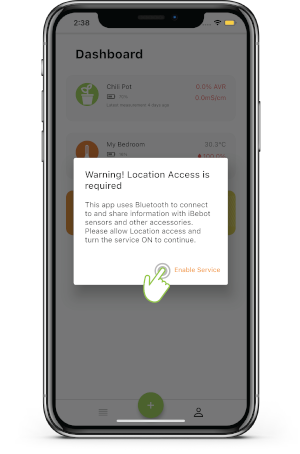
On the Growers App:
- Uninstall then re-install the Growers App.
- Temporarily remove the added AirComfort device.
- Scan and re-add the AirComfort device.
Note: Please make sure that the SoilQuality device is within the range and that no other devices are paired with it.
- After adding the device, drag the screen downwards to refresh data.

There will be a data summary pop-up, and there should be values in ‘Records added via BLE’ and ‘Records pushed to server,’ indicating that the AirComfort device has the most recent data