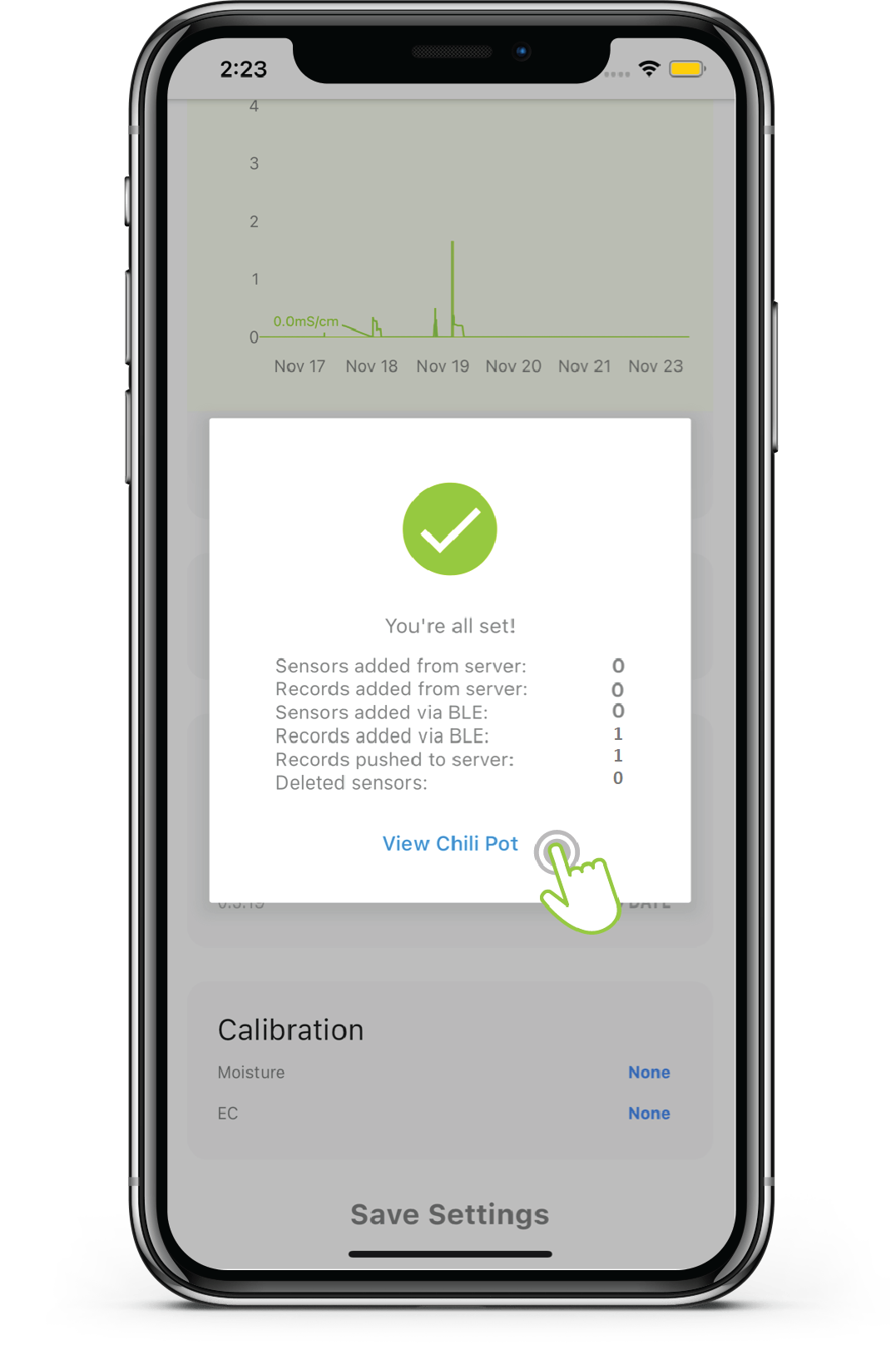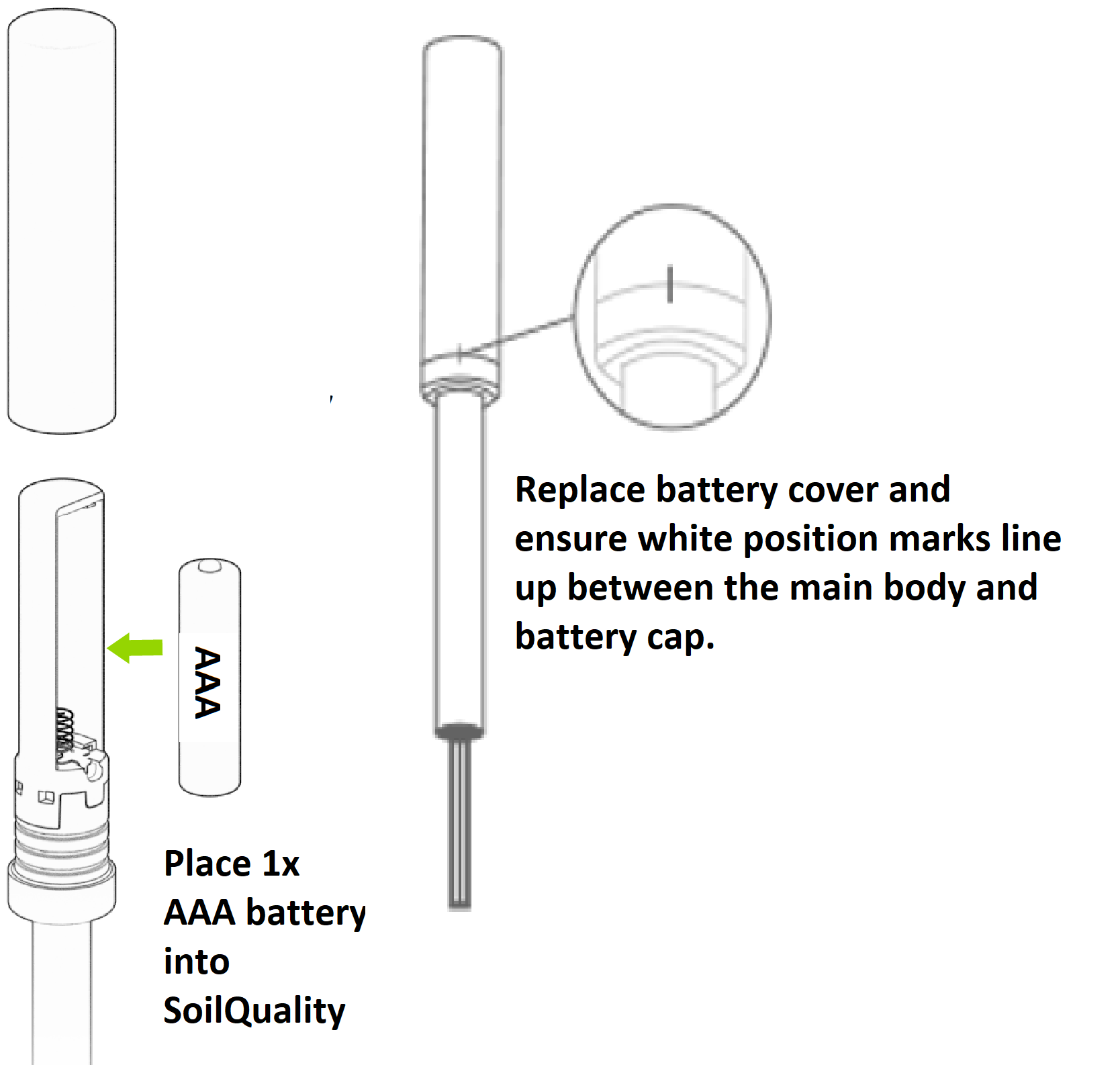How to change SoilQuality batteries?¶
Warning
After changing batteries, a sync with the application must be performed to restart the periodic recording of sensing records.
- Check to see if the battery is empty and replace it with a new one by following the instructions below.
- On the App
Drag the screen downwards to refresh data.

There will be a data summary pop-up, and there should be values in ‘Records added via BLE’ and ‘Records pushed to server,’ indicating that the SoilQuality device has the most recent data